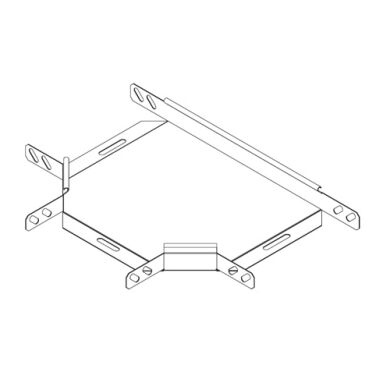Mode com MC-6100 Wi-Fi manuals
Owner’s manuals and user’s guides for Keyboards Mode com MC-6100 Wi-Fi.
We providing 2 pdf manuals Mode com MC-6100 Wi-Fi for download free by document types: User's Guide, User Manual

Mode com MC-6100 Wi-Fi User's Guide (208 pages)
Brand: Mode-com | Category: Keyboards | Size: 2.59 MB |

Table of contents
Get Help
14
Power Button
17
Micro-SIM
18
Data Usage
23
Support
25
WAN Status
27
Feedback
28
Devices Page
32
MAC Filter
37
Security
47
TR069 Client
49
ALG Services
59
LED Settings
66
System Logs
69
3G Details
77
MTU Size
79
DNS Mode
84
Enable DMZ
93
Network Settings
102
6. Click Submit
104
IPv6 6to4Tunnel
112
VPN Overview
122
IPsec Parameters
123
What Is WPS?
146
Gateway Location
148
Security Tips
150
Windows
152
Mac OS X
152
Troubleshooting
153
Wall Mounting
159
IMPORTANT NOTE:
162
Patents
163
Licenses
163
NO WARRANTY
167
Preamble
169
License
192
ISC License
196
OpenSSL License
197
Trademarks
199
Copyright
199

Mode com MC-6100 Wi-Fi User Manual (36 pages)
Brand: Mode-com | Category: Keyboards | Size: 2.37 MB |


Table of contents
 IntelliVue Patient Monitor,
90 pages
IntelliVue Patient Monitor,
90 pages